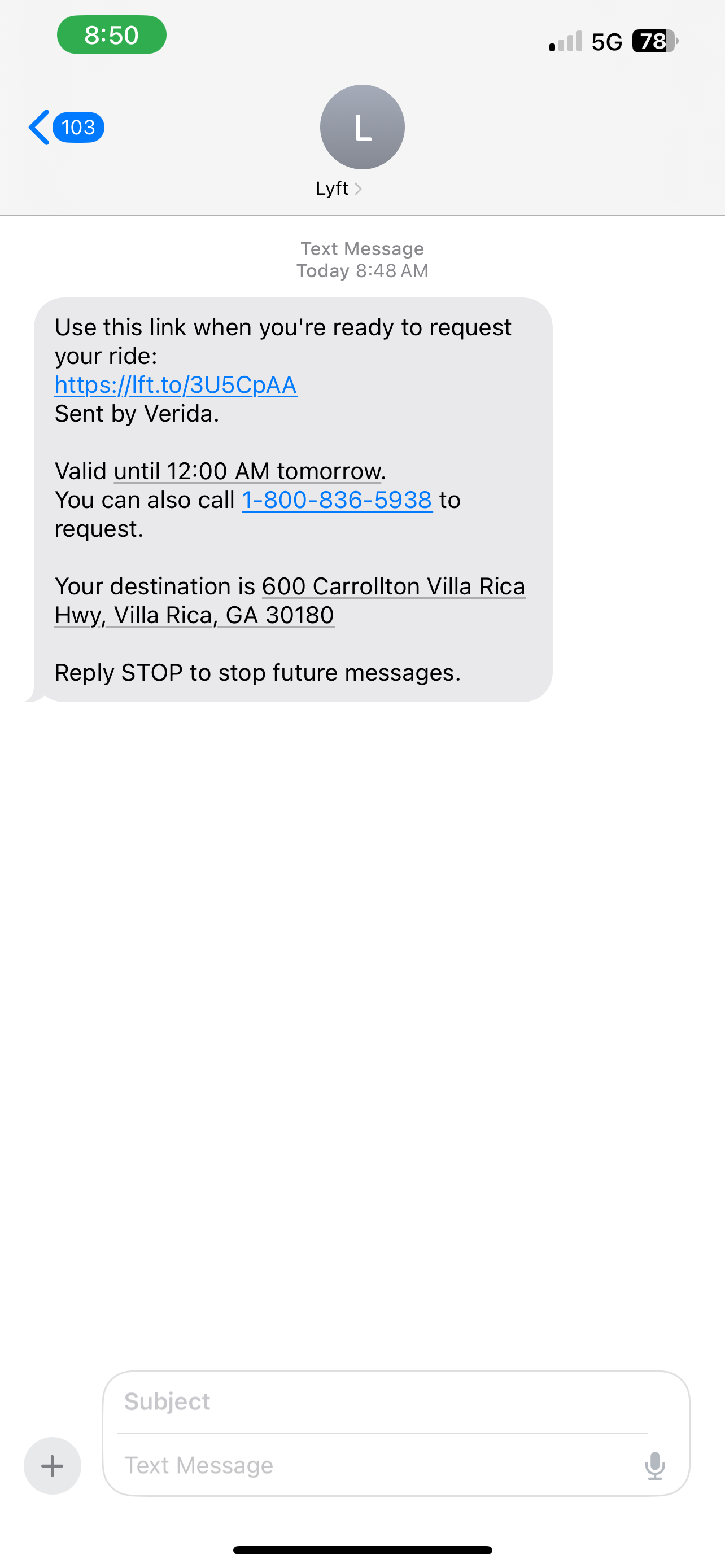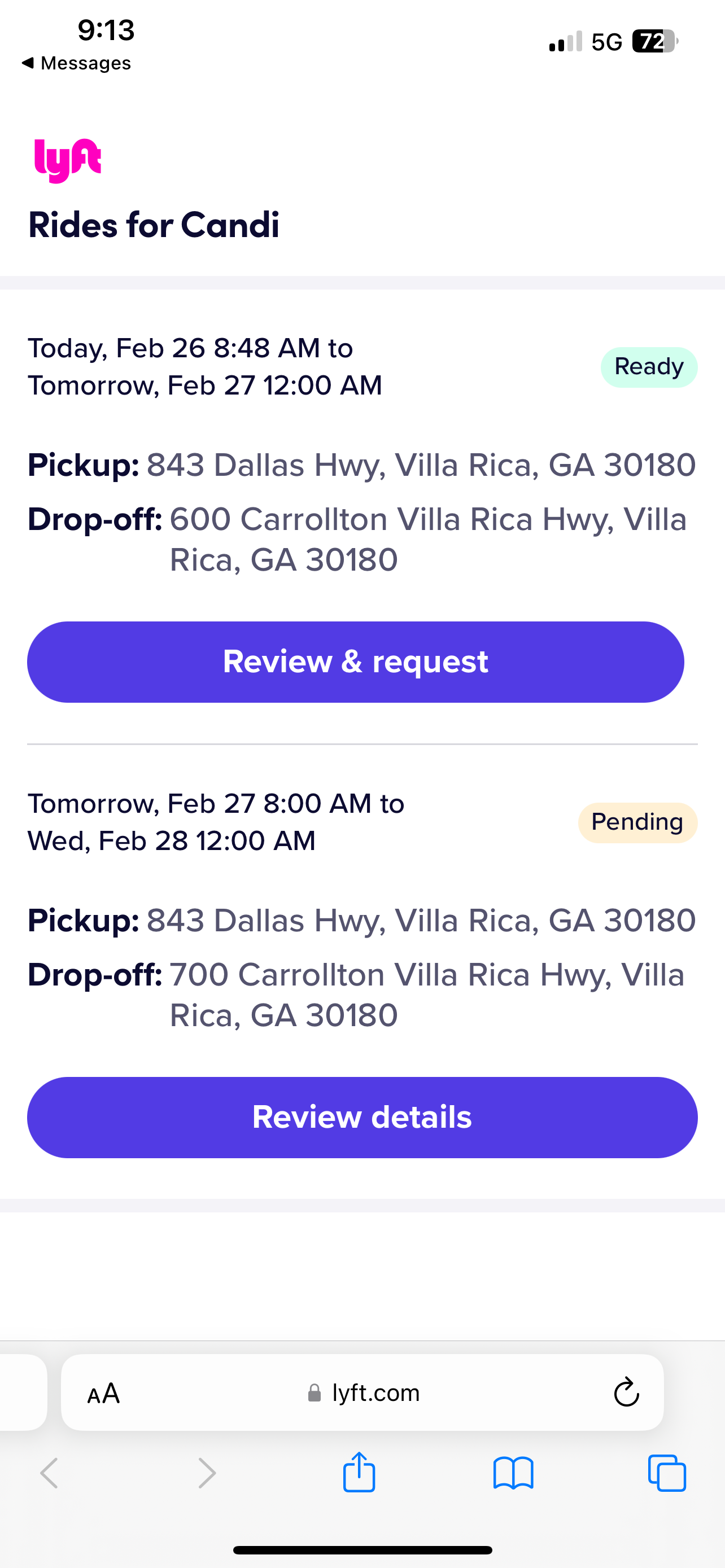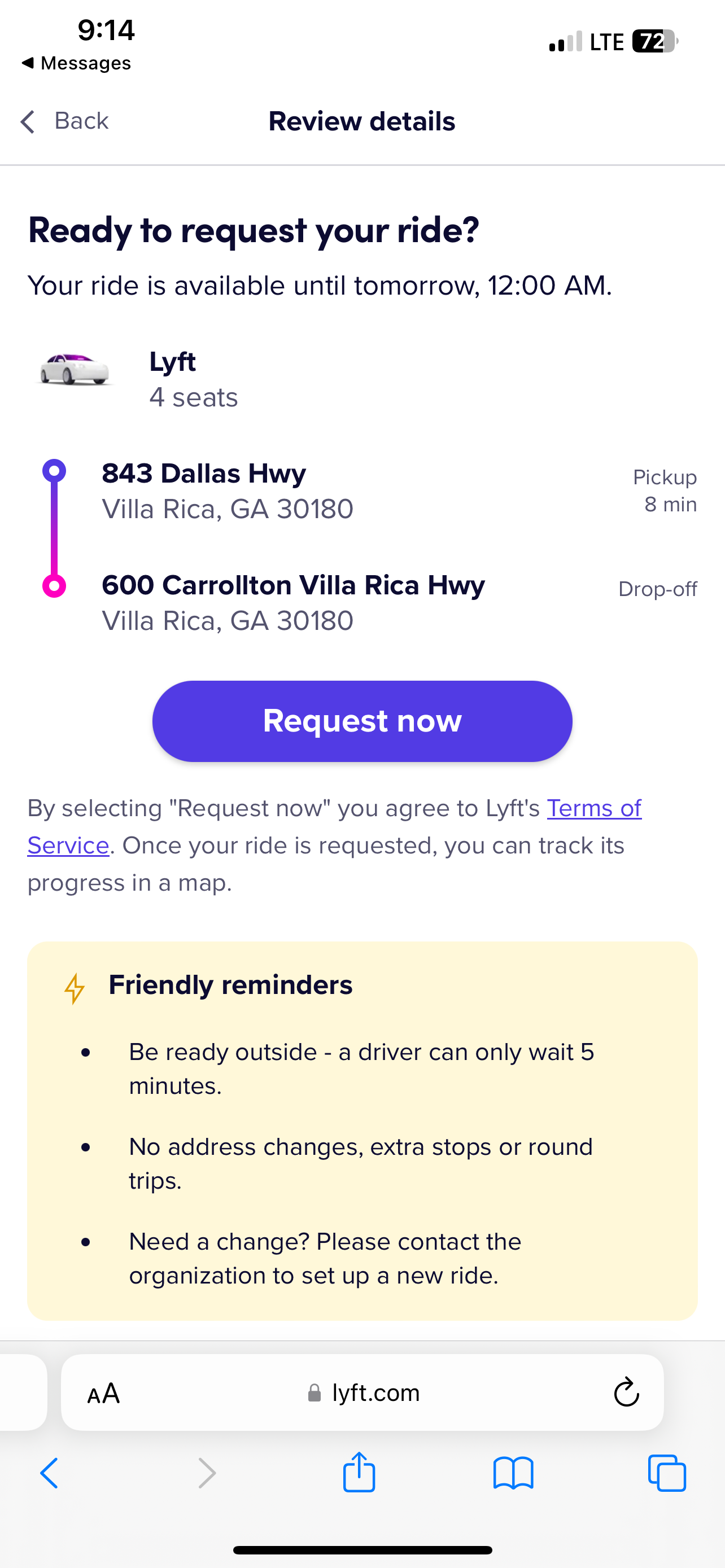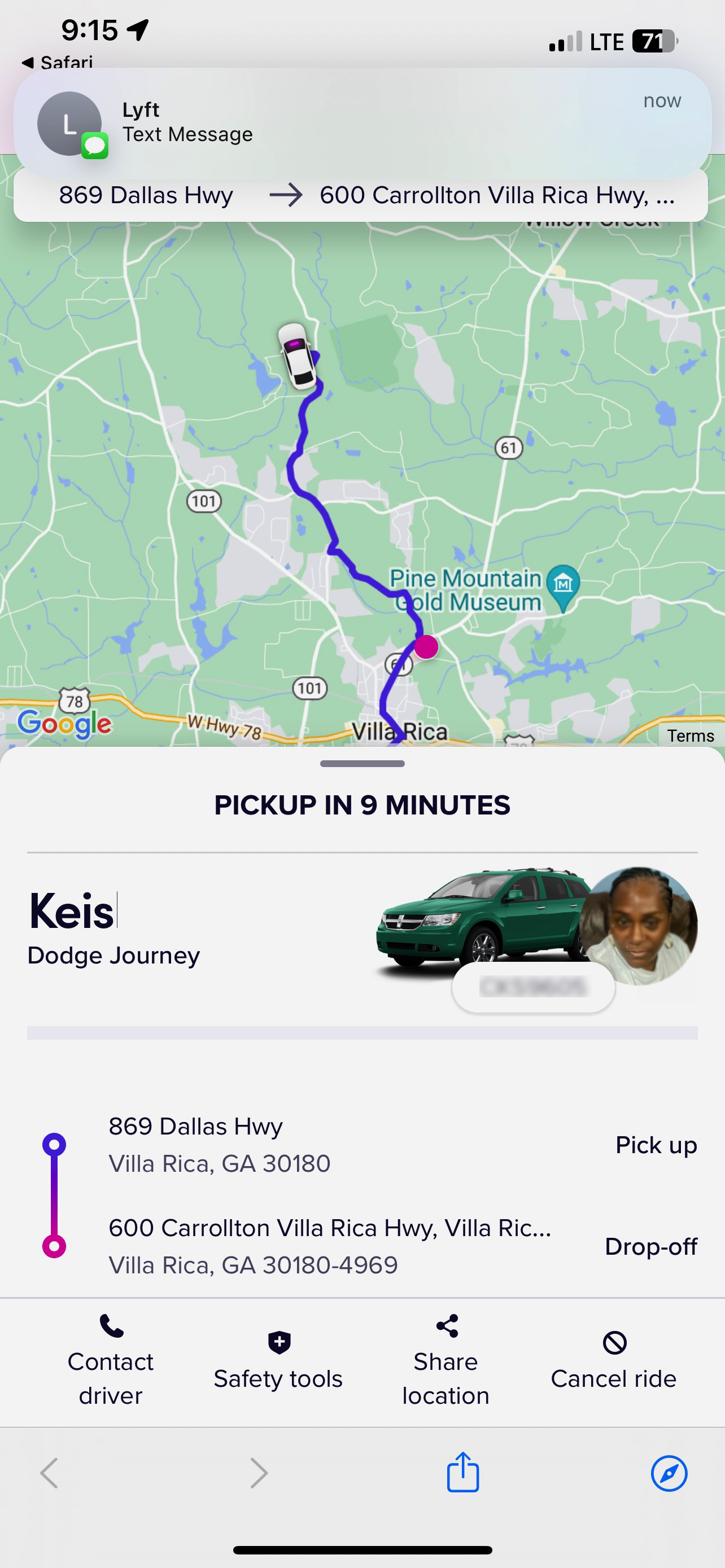TNC Flex Rides
Putting You In ControlFlex rides from Verida put you in control to request your transport when you are ready. These rides to Medicaid approved services can be used once scheduled with our reservation center in a few easy taps on your cellphone.
The image below illustrates the steps required to request and monitor your trip. We have also included a short video walking through the entire process.
Step 1: Schedule your upcoming ride with a Verida customer service representative and opt in to the TNC Flex program.
Step 2: Open the ride request link in your text messages. You must have text messages from Lyft enabled and not “blocked”. If you are unsure if you have blocked text messages from Lyft, text STARTALL to 46080 to restart them.
Step 3: Review your ride details, if the ride is Ready, select “Review and Request”.
Step 4: Review the details of your ride and select “Request Now”
If you are not comfortable using this new Flex option you can change your trip by calling back into the customer service center to speak with a representative.